Android Debugger 0.0.1 Release . Debugging Native Apps on Android
This past February, I attended to the SuperWeek Conference in Egerszalók / HU, where I decided to participate on the Punchcard Prize with a new tool that I had been using interally over the past years. The only difference is that I used to use it with some command line interface and for releasing it I build my first Window application ever ( beside an NFO Viewer for an European demogroup back in the years ).
After being in a closed Beta for a few weeks and fighting for 2 weeks to get my company certified for a code signing certificate. I'm releasing my Android Debugger to everyone.
.
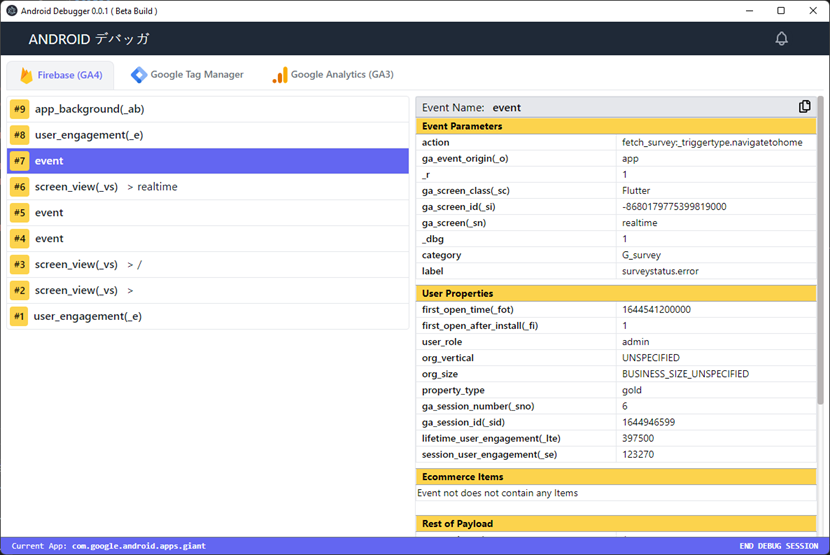
This new tool will allow anyone to easily debug any Firebase (GA4) , GTM ( Limited Info ) and Universal Analytics ( GA3 ) implementations on any Android App.
I created some videos showing up all the current version features and how to use it in a detailed video with even some voice over. These are the main features:
Firebase ( GA4 )
View the events ( included the autogenerated ones, session_start, app_background, etc ) batches in real time, including all the info included the event parameters , user properties, audiences, and any other internal payload data.
Google Tag Manager
This is a work in progress report. Right it will allow to see which containers are being loaded, which events are being triggered and the list of varibles being evaluated. ( note this is not app based and it will report all the hits coming from the current connected device )
Google Analytics ( GA3 )
Most of you should be used to the data on this report, it basically report the Universal Analytics ( GA3 ) hits payloads ( note this is not app based and it will report all the hits coming from the current connected device )
More Features
But this are not the only features it includes, two of the most painful points when needed to debug an Android App are:
1. Installing the USB Drivers
2. The need of using libraries or modifying the manifest file
I've some good needs this is not longer an issue with Android Debugger . You will be able to debug any app installed on your physical device or emulator, ( yep, I said ANY ), without needing to modify or ask the developers to make any updates or deploying any debug version.
And if you're using Android +11, you'll be able to pair your device with the debugging just scanning a QR code. Yep, that's right, no more risk searching for USB drivers on forums, no more issues trying to have your computer properly recognizing your device!
Of course if you still prefer it you can install the drivers and debug your device using the USB connection, whatever you prefer!
And last but not least, you will be able to cast/control your device screen from the debugger, which will allow you to record your debugging sessions ( remember the debugger shows the data in real time ), or you 'll be able to share your debugging with clients/co-workers ) . How cool is that?. I have to mentions this feature is offered by scrcpy ( I wish I was remotely capable of writing something like that! ).
How to use it
Installation
You can DOWNLOAD the installer from the following link:
https://www.analytics-debugger.com/tools/android/ , and the tool with be opened as soon it's installed.
Note: The current installer/tool is signed, but Windows needs some installs in order to verify the application, because of this some of you may be getting this message. Just click on the Run Anyway button.
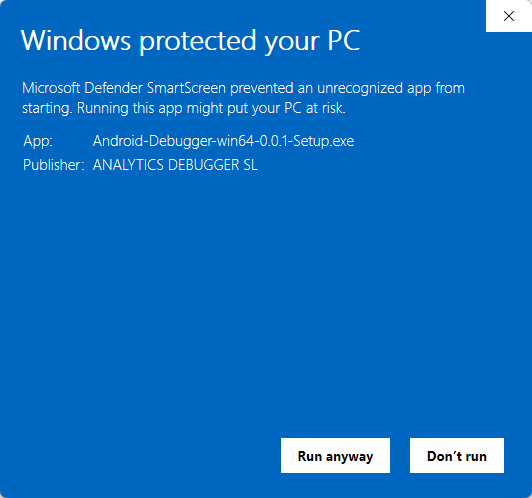
The first time you run the tool, you'll be asked to input a license key, don't worry since this is FREE. Just click on the link provided to create a new account and get a free license.
More notes
Some people may get a windows notification about the app wanting to use the networks, this happens when you want to do the Wireless Pairing, which is basically what Windows alersts you about. This will only be shown once.
Support
I'm offering this tool as "it is" , and I'll be trying to make improvements and updates as long as my daily work allows me to work on it. In you have any bug report/comment please reach me on Twitter.
Links
Tool Page / Download: https://www.analytics-debugger.com/tools/android/
Extra (not directly)Related

