Release: Tealium Debugger extension for Chrome
I know ... It's been a while since my last post, but I've been saving myself for something big. Over the last months I had the chance to run a big migration from Google Tag Manager over Tealium that had taken most of my time.
Along with this extension release I want to say that I might start a new series of blog posts related to Tealium, based on my experience with this Tag Manager System.
One of the biggest problems I had when working with Tealium, is that debugging it was some kind difficult, specifically when talking about the utag.link calls . So I coded a extension for Chrome that was throwing all the debug info I needed to the browser console in order to make my daily work easier.
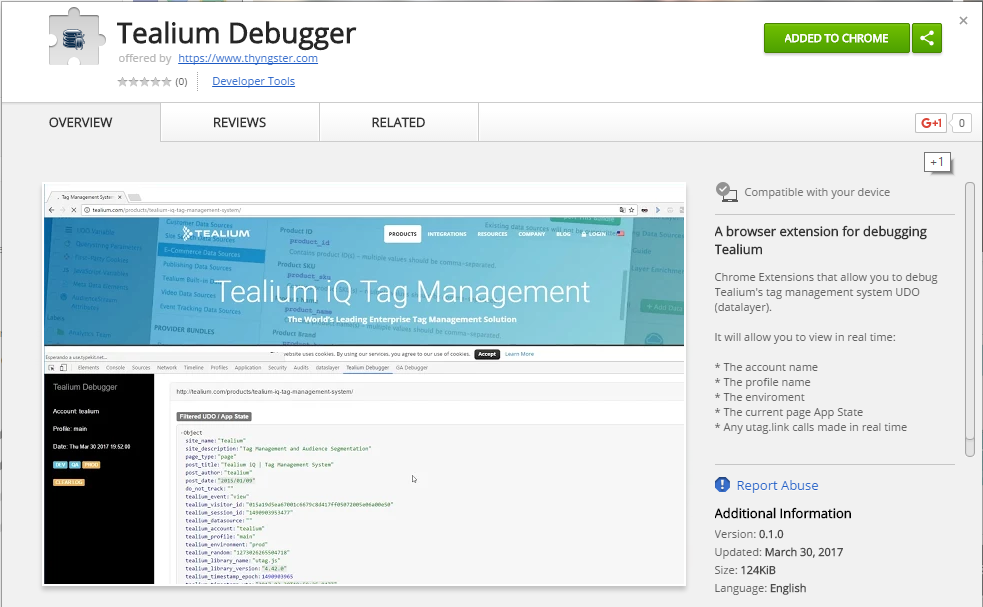
This past week I decided that I was going to release it, since I think it could be useful for some other people. So I spent the last week building a new UI for the Tealium Debugger instead of having to swin around all that flood of console debug output.
Extension Features:
Pretty print of UDO data and data pushed via utag.link calls.
You'll be able to easily check the values types. Inclusing the arrays values preview when hovering them ( there's no need to expand them to view what data they hold)
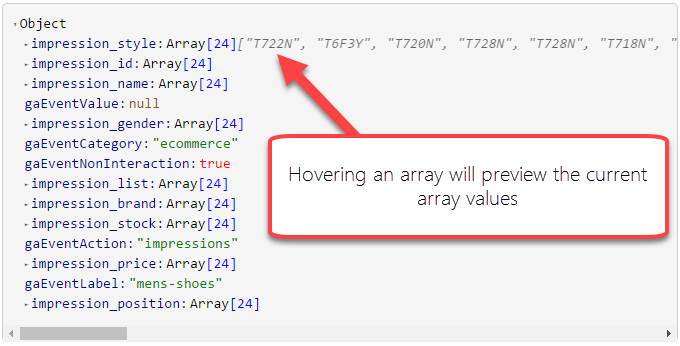
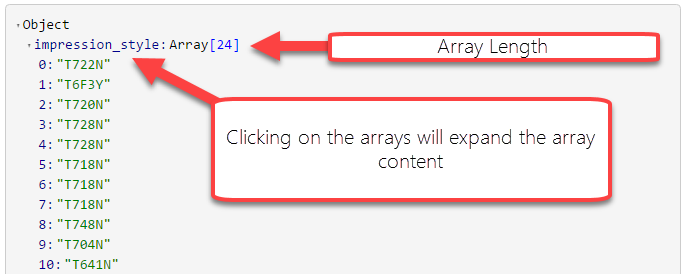
Keep navigation data
The extension will kept the previous visited pages data in place
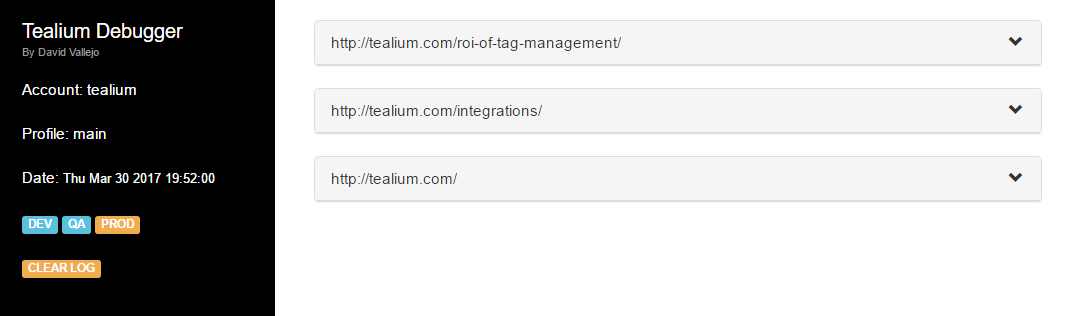
All data related to current loaded Tealium enviroment
You can easily see what account, profile and enviroment had been loaded for the current page. And of course the publication time for the current profile.
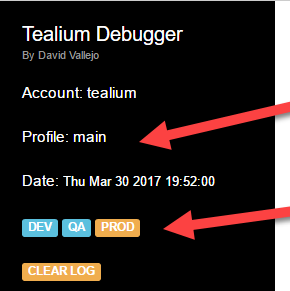
[BETA] - View which tags had been fired
You will be able to check which assets/tags had been loaded through tealium for each visited page. This feature is currently in Beta, and it's likely going to be improved in a future.
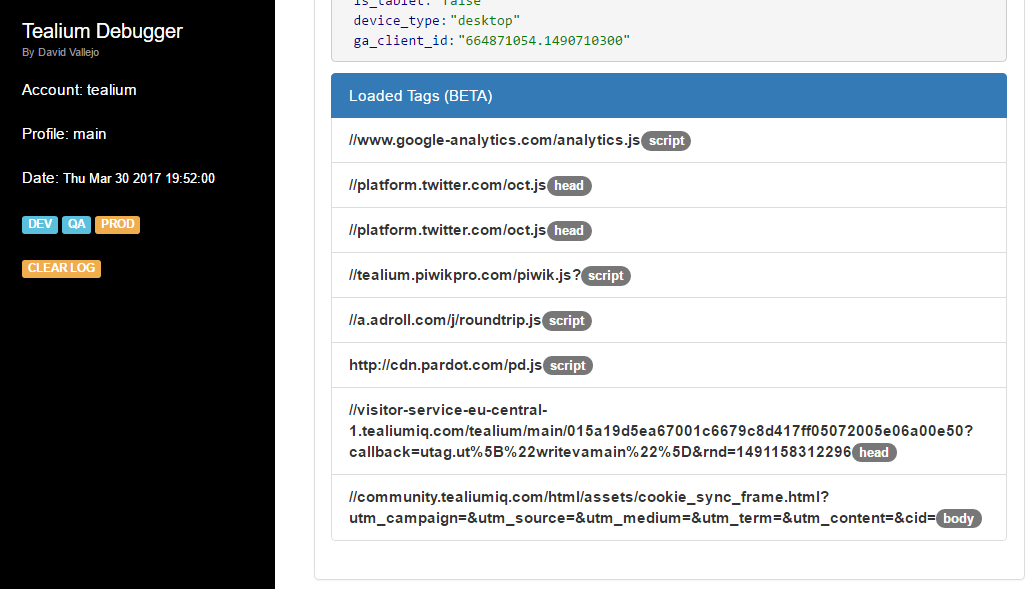
Please have in mind this is my very first Chrome Extension and that it may be buggy or it may not be working fine for some websites. If it's not working for your site please let me know so I can take a look to it. And of course any feedback will be gratefully welcomed.
Tealium Debugger Extension: INSTALL IT